Vim Plugin探索[持续更新]
Vim
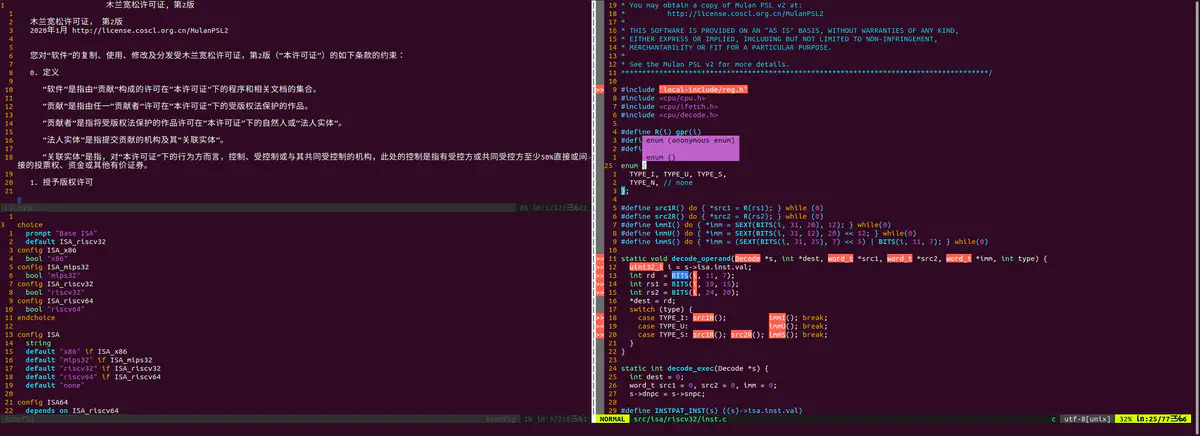 Image credit: Unsplash
Image credit: Unsplash环境:Ubuntu22.04
YouCompleteMe
先配置好vpn,其中需要clone很多子repo
Linux 64-bit
The following assume you’re using Ubuntu 20.04.
Quick start, installing all completers
- Install YCM plugin via Vundle
- Install CMake, Vim and Python
apt install build-essential cmake vim-nox python3-dev
- Install mono-complete, go, node, java and npm
apt install mono-complete golang nodejs openjdk-17-jdk openjdk-17-jre npm
- Compile YCM
cd ~/.vim/bundle/YouCompleteMe
git submodule update --init --recursive
python3 install.py --all
- For plugging an arbitrary LSP server, check the relevant section
如果遇到以下报错信息
Building regex module.mrab-regex/setup.py': [Errno 2] No such file or directory
则需要单独clone该repo
git clone https://github.com/mrabarnett/mrab-regex.git
vim-polyglot
对超过五十种语言提供语法高亮和缩进。
安装方式:
Plugin 'sheerun/vim-polyglot'
# Install on command line
$ vim +PluginInstall +qall
AutoPairs
实现括号、方括号和引用的自动补全
安装方式
Plugin 'jiangmiao/auto-pairs'
# Install on command line
$ vim +PluginInstall +qall
对于C或C++来说,括号的自动补全是很很有用的,但是当编辑基础的配置文件时,不需要自动补全,因此我们可以设置一个快捷键来自动打开和关闭该插件。将以下添加到.vimrc中
let g:AutoPairsShortcutToggle = '<C-P>'
现在可以通过Ctrl+P来控制auto-pairs的开关。
NERDTree
文件管理器,可以浏览、打开、或对文件进行某些操作。
安装方式
Plugin 'preservim/nerdtree'
# Install on command line
$ vim +PluginInstall +qall
通过在.vimrc中添加以下代码来快捷打开NERDTree(通过按jf)和关闭NERDTree
" Setting for NERDTree
nnoremap jf :NERDTreeFocus<CR>
" Exit Vim if NERDTree is the only window remaining in the only tab.
autocmd BufEnter * if tabpagenr('$') == 1 && winnr('$') == 1 && exists('b:NERDTree') && b:NERDTree.isTabTree() | quit | endif
" Close the tab if NERDTree is the only window remaining in it.
autocmd BufEnter * if winnr('$') == 1 && exists('b:NERDTree') && b:NERDTree.isTabTree() | quit | endif
下面表格是NERDTree的常用键
| Mapping | Description | |
|---|---|---|
| o | Exand/close directories and open files in the current active window. | |
| go | Opens files in the active window, but focus stays in the tree. | |
| t , T | Opens the selected file or bookmark in a new tab. (T) keeps focus in the tree. | |
| i , gi | Opens the selected node in a split window. (gi) keeps focus in the tree. | |
| s , gs | Opens the selected node in a vertical split window. (gs) keeps focus in the tree. | |
| O , X | Recursively open (O) and close (X) all child directories under the selected directory. | |
| C | Change the tree root to the current working directory. | |
| r , R | Recursively refresh the current directory (r) and the current root directory (R). | |
| I , F , B | Toggle display of hidden files (I), all files (F) and the bookmarks table (B). | |
| A , q , ? | Toggle maximize and minimize (A), close the tree panel (q), and toggle quick help (?). | |
| m | Display the NERDTree menu. Simulates a right-click menu. |
NERDTree同样支持一些书签的操作(暂时用不到,略)
Tagbar
依赖于ctags,可以显示出文中所有的tag。
安装方式:
Plugin 'preservim/tagbar'
# Install on command line
$ vim +PluginInstall +qall
CtrlFS
在文件内搜索的工具,需要下载ack或ag
安装方式
Plugin 'dyng/ctrlsf.vim'
# Install on command line
$ vim +PluginInstall +qall
添加以下配置在vimrc中,可以增加快捷键和设置一些基础设置。
" (Ctrl+F) Open search prompt (Normal Mode)
nmap <C-F>f <Plug>CtrlSFPrompt
" " (Ctrl-F + f) Open search prompt with selection (Visual Mode)
xmap <C-F>f <Plug>CtrlSFVwordPath
" " (Ctrl-F + F) Perform search with selection (Visual Mode)
xmap <C-F>F <Plug>CtrlSFVwordExec
" " (Ctrl-F + n) Open search prompt with current word (Normal Mode)
nmap <C-F>n <Plug>CtrlSFCwordPath
" " (Ctrl-F + o )Open CtrlSF window (Normal Mode)
nnoremap <C-F>o :CtrlSFOpen<CR>
" " (Ctrl-F + t) Toggle CtrlSF window (Normal Mode)
nnoremap <C-F>t :CtrlSFToggle<CR>
" " (Ctrl-F + t) Toggle CtrlSF window (Insert Mode)
inoremap <C-F>t <Esc>:CtrlSFToggle<CR>
" Use the ack tool as the backend
" let g:ctrlsf_backend = 'ack'
" " Auto close the results panel when opening a file
let g:ctrlsf_auto_close = { "normal":0, "compact":0 }
" " Immediately switch focus to the search window
let g:ctrlsf_auto_focus = { "at":"start" }
" " Don't open the preview window automatically
let g:ctrlsf_auto_preview = 0
" " Use the smart case sensitivity search scheme
let g:ctrlsf_case_sensitive = 'smart'
" " Normal mode, not compact mode
let g:ctrlsf_default_view = 'normal'
" " Use absoulte search by default
let g:ctrlsf_regex_pattern = 0
" " Position of the search window
let g:ctrlsf_position = 'right'
" " Width or height of search window
let g:ctrlsf_winsize = '46'
" " Search from the current working directory
let g:ctrlsf_default_root = 'cwd'"
其它
可以通过https://vimawesome.com/查找其他插件。本文主要参考How to Turn Vim Into a Lightweight IDE
注:尽量不要映射j[x]为打开插件的快捷键,会导致hjkl移动时响应缓慢。