转载 v2ray failed to dial WebSocket 解决方法_ find an available destination
VPN
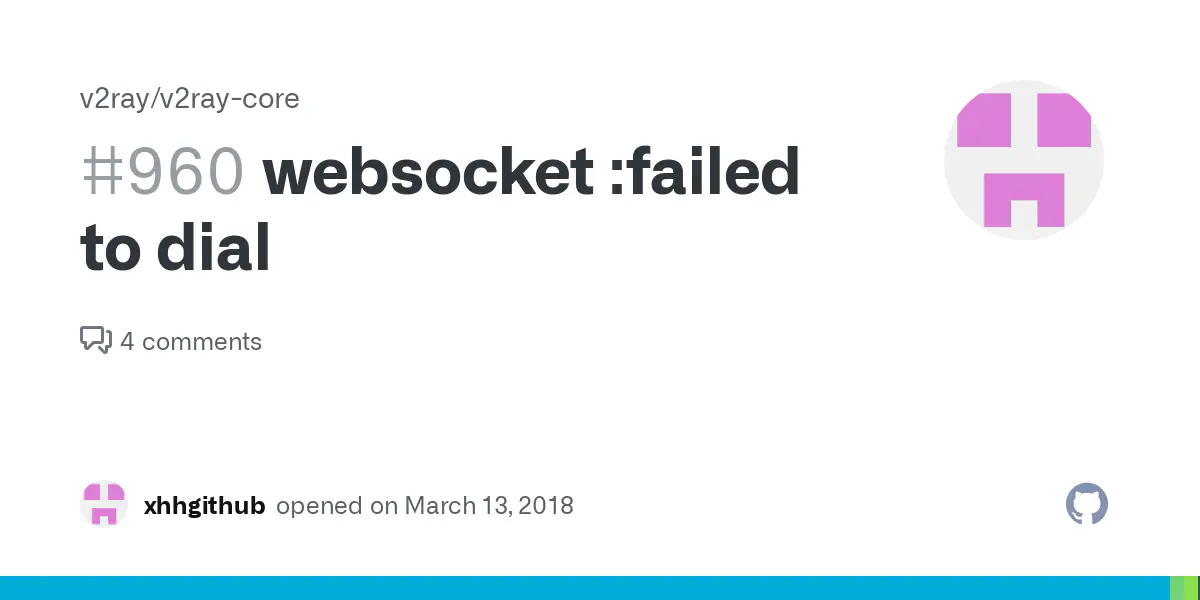 Image credit: Unsplash
Image credit: Unsplash原文链接:https://woj.app/7223.html
今天最近使用v2ray经常遇到下面的情况,简直是一脸蒙圈,有的时候过很长一阵时间就好了,然后又不好了,今天则是彻底就一直这种状况。下面就说一下这种问题的解决方案。
2021/07/20 08:59:47 [Warning] [1125995626] github.com/v2fly/v2ray-core/v4/app/proxyman/outbound: failed to process outbound traffic > github.com/v2fly/v2ray-core/v4/proxy/vmess/outbound: failed to find an available destination > github.com/v2fly/v2ray-core/v4/common/retry: [github.com/v2fly/v2ray-core/v4/transport/internet/websocket: failed to dial WebSocket > github.com/v2fly/v2ray-core/v4/transport/internet/websocket: failed to dial to (wss://xxx.xx.xx.xx:443/search): > dial tcp xxx.xx.xx.xx:443: connectex: No connection could be made because the target machine actively refused it.] > github.com/v2fly/v2ray-core/v4/common/retry: all retry attempts failed
2021/07/20 08:59:47 tcp:127.0.0.1:51035 accepted tcp:sdk.split.io:443 [proxy]
2021/07/20 08:59:58 [Warning] [59391995] github.com/v2fly/v2ray-core/v4/app/proxyman/outbound: failed to process outbound traffic > github.com/v2fly/v2ray-core/v4/proxy/vmess/outbound: failed to find an available destination > github.com/v2fly/v2ray-core/v4/common/retry: [github.com/v2fly/v2ray-core/v4/transport/internet/websocket: failed to dial WebSocket > github.com/v2fly/v2ray-core/v4/transport/internet/websocket: failed to dial to (wss://xxx.xx.xx.xx:443/search): > dial tcp xxx.xx.xx.xx:443: connectex: No connection could be made because the target machine actively refused it. github.com/v2fly/v2ray-core/v4/transport/internet/websocket: failed to dial WebSocket > github.com/v2fly/v2ray-core/v4/transport/internet/websocket: failed to dial to (wss://xxx.xx.xx.xx:443/search): > dial tcp xxx.xx.xx.xx:443: operation was canceled] > github.com/v2fly/v2ray-core/v4/common/retry: all retry attempts failed
2021/07/20 08:59:58 [Warning] [2497832095] github.com/v2fly/v2ray-core/v4/app/proxyman/outbound: failed to process outbound traffic > github.com/v2fly/v2ray-core/v4/proxy/vmess/outbound: failed to find an available destination > github.com/v2fly/v2ray-core/v4/common/retry: [github.com/v2fly/v2ray-core/v4/transport/internet/websocket: failed to dial WebSocket > github.com/v2fly/v2ray-core/v4/transport/internet/websocket: failed to dial to (wss://xxx.xx.xx.xx:443/search): > dial tcp xxx.xx.xx.xx:443: connectex: No connection could be made because the target machine actively refused it.] > github.com/v2fly/v2ray-core/v4/common/retry: all retry attempts failed
解决方案:
第一步:
判断当前VPS主机时间是否有问题。判断方法参考“v2ray 主机时间同步问题”,如果确定没问题,则进行下一步,如果有问题则按照文章中的步骤同步一下时间即可。然后再次尝试v2ray客户端连接,看看还会不会报错,如果还是会报错,则进行第二步判断。
第二步:
判断当前VPS主机端口是否有问题。首先安装一个nc
yum install -y nc
安装完后,随意开启监听一个端口,例如直接执行下面的命令。监听8181
nc -lv -p 8181
然后在本机打开cmd,尝试连接一下VPS的8181端口
telnet xxx.你VPS的IP.xx.xx 8181
如果没连进去,这里就要分析多种可能了。 例如:1、可能是你VPS没有关闭防火墙 2、可能是你电脑网络没办法访问互联网其他主机的端口,可能公司限制 3、你的VPS被墙了,只能考虑使用CloudFlare来做中转帮你自己恢复被墙的限制 (CloudFlare恢复被墙方法)
如果没问题,那么你要注意以下你的V2RAY的配置,是否使用的WebSocket+TLS模式,或者你v2ray对外开放的是什么端口。是什么端口,你连接一下什么端口。WebSocket+TLS这个默认是443 你继续在你的电脑中telnet连接一下,我这边尝试连接我自己的VPS结果就是443端口是不通的,其他任何端口都没问题。
那就只能证明一个结果,我VPS的IP的443端口被墙了,所以只能更换其他端口。v2ray WebSocket+TLS 模式更换其他端口的方法如下:
- 修改nginx中配置文件的端口/etc/nginx/conf.d/v2ray.conf中的端口,从443换成其他
- 修改v2ray客户端的端口
如果你用的是caddy
vi /etc/caddy/Caddyfile
##注意,里面的内容第一行,绝对是你自己配置的域名,这里更改为如下,英文冒号,端口随意设置
www.你自己配置的域名.com:8080 {
gzip
timeouts none
proxy / https://www.baidu.com {
except /ddd
}
proxy /ddd 127.0.0.1:40507 {
without /ddd
websocket
}
}
http://www.你自己配置的域名.com {
gzip
timeouts none
proxy / https://woj.app {
}
}
import sites/*